We are all overwhelmed by too much information. Either we feel burdened by thousands of unread emails, articles, and blog posts, or we generally feel out of the information loop, as if others have secret access to content that we’re not privy to. If we don’t develop systems to manage how we discover, make sense of, and use the information around us then either we begin to feel anxious or so overwhelmed that the information itself begins to lose its value.
We start freaking out.
This post is a detailed overview of how I personally manage media content in my life. (I won’t include how I manage other types of information like financial and contact information — that’s a whole other story.) I should emphasize that there is no single media management system that will work for everyone. Everyone has different types and amounts of information to process. Because of my job and my own interests I probably consume much more media than others, and so have developed a fairly intricate system that, though extremely automated, still requires more daily attention than most are probably willing to invest.
Finding and Consuming Media

There are three main factors that influenced how I designed this system:
- Media types — above all else, I categorize media by whether it is text, audio, or video. Each has its own advantage. I love text because it is searchable and easy to copy and paste. Audio is fantastic because it is the only media type that allows me to multitask. I listen to podcasts and audiobooks as I bicycle to the office, work out in the gym, clean my apartment and wait in Mexico City’s round-the-clock traffic. Video, on the other hand, demands your full attention which is probably why it can make such a big impact on our lives. I tend to only consume video at night, either on my television or my iPad.
- Device types — another strong consideration is that I consume media every day on four different devices. I want access to all my media from all four devices: 1) my iPhone where I listen to podcasts and frequently discover new media via Twitter, Google Reader, and email; 2) my iPad where I read books, feature-length articles, academic papers, and watch 10 – 15 minute videos from TED, PopTech, YouTube, and Vimeo; 3) my laptop computer which serves as the home base for all my media and documents; and 4) my television which is hooked up to a Mac Mini media server — this is where I watch most movies and documentaries, and occasionally where I listen to podcasts as I clean my apartment.
- Info-snacking versus deep reading — after a while I came to realize that I consume media in two different ways: 1) info-snacking in which I scan a vast amount of content to get an overview of a particular topic or to get a feel for the day’s news; and 2) deep reading which usually takes place on my couch with a cup of tea or on a park bench in Parque México. Many observers like Nicholas Carr point out that we are increasingly spending more time info-snacking at the expense of the time we spend reading deeply and reflecting. While I think that Carr tends to exaggerate the inability of my generation to read deeply (just look at Goodreads), I do think it’s important to set aside a certain amount of time each day to commit to a single piece of media for at least 45 minutes to an hour.
Good Morning: Toast, Coffee, Info-snacking
Before I even get out of bed I reach for my iPad and start up my NPR app. As I listen to the five-minute morning news roundup, I look through all of the latest NPR stories and make a personalized 30-minute playlist of the four – six stories that interest me the most. I listen to this playlist as I shower and make breakfast. With my toast and coffee in hand I walk the ten feet to my home office (now green at the request of Tricia).
Every morning I spend about an hour to 90 minutes scanning various sources of media to get a general feel for the day’s news. During this time I never read anything longer than three paragraphs. First I read through my email and click on all the links to articles that people have recommended to me. If these articles are less than three paragraphs then I read them right away. If they are longer, and I determine that they are worth my time, then I save them to Instapaper to read later on my iPad or iPhone.
After email I look through my three Twitter accounts (@oso, @civicinfolatam, @infocivi) to see what articles my contacts have been recommending. Very few of the Twitter users I follow write about what they ate for lunch; rather the service is much more like a list of cleverly worded headlines written by individuals I trust. Each of those headlines then links to the main article. I probably read about 3% of the articles that my Twitter contacts link to. Still, I find it valuable to know what they find valuable on a daily basis. Of those articles I do read, if they are less than three paragraphs then I will read them right away; if they are longer then I save them to Instapaper to read later in the day. I use Nambu to read through my Twitter accounts on my laptop, the official Twitter app for my iPhone, and Twitterific for my iPad.
Next I read through the feeds in my RSS reader. I use Google Reader to store all of the most recent articles from the 307 feeds I am subscribed to. While all of the information is stored in Google Reader, I use NetNewsWire for my laptop, iPhone, and iPad so that I can continue to read the articles even when I’m not connected to the internet (which is often when I am traveling). Every morning there are an average of 600 – 800 new pieces of content waiting for me. As you can imagine I skim quickly through all of the headlines, but only read a small minority of the articles and blog posts. From a total of 800 new articles every day in my RSS reader I probably read around 15 short articles (less than three paragraphs) and two long articles on average.
In addition to long articles and blog posts that I save to Instapaper, I also often come across PDF reports and short video clips that I want to watch later. PDF reports I save to my Dropbox folder, which I can access automatically via my iPhone, iPad, and both of my computers. While the Dropbox applications allow you to read PDFs directly inside the apps, I prefer using GoodReader which has more functionality and connects automatically to your Dropbox and Google Docs accounts (in addition to other services). If I discover a 5 – 10 minute YouTube clip that I want to watch later, I drag the link to Evom which automatically downloads and adds the video to iTunes, which then syncs to both my iPhone and iPad.

The podcasts I listen to on a regular basis
Lastly I open up iTunes where I am subscribed to around 25 different audio and video podcasts. Currently iTunes tell me that I have 75 episodes waiting for my attention, and that it will take me 1.4 days to listen to everything. I try to download podcasts selectively so that I realistically can listen to everything I download, but often I am only able to catch up when I take a long flight or road trip.
Deep Reading

Instapaper allows me to read long articles on any device with an interface that doesn’t tire my eyes. It removes all advertisements and unnecessary text from the articles
After my morning routine of info-snacking I usually have around two to three hours of media content to consume throughout the rest of the day. I tend to do this in hour-long blocks. I listen to around 90 minutes of podcasts and audio books during my afternoon run and my time in the gym. I read for about 60 minutes on a bench in the park. Then I’ll read for another thirty minutes when I’m at home on my couch and before I go to bed. Often times I watch a documentary movie while I eat dinner.
I read e-books on my iPad, and occasionally on my iPhone. I use both the Kindle and iBook apps to read various books (though I prefer iBooks). Both applications synchronize what page I am on and my bookmarks so that if I finish off at page 113 on my iPad it will automatically start me at 113 on my iPhone as well.
Admittedly, I tend to info snack a couple more times throughout the day, though I am trying to spend more time reading deeply and less time info-snacking. I use Twitter, FlipBoard, NetNewsWire, and Google FastFlip to info-snack throughout the day, mostly from my iPhone and iPad.

Flipboard for the iPad feels just like a traditional magazine, but it’s content comes from recommended links by my Facebook and Twitter contacts. I can send longer articles to Instapaper directly from within the app
Processing and Sharing Media
Everything so far relates to how I organize and consume media. But there is a more important guiding question: Why the hell am I reading/watching/listening to this? In part it is to become a better person: more informed, worldly, empathetic. But I am also aware of my place in the information ecology, and my role in spreading information across different communities. With each piece of content I consume, there are nine possible outputs:
- Do nothing – either delete the content (if I never ever will use it again) or store it in my media archive so that I can search for it in the future. This is what I do with 75% of content I consume. I use a program called Together to manage an archive of content I’ve read. Instapaper also keeps an archive (though there are no promises that it will be permanent.)
- Share via email – if the content is directly relevant to a particular person or small group of people then I will send an email with the link and the relevant excerpt(s).
- Share via twitter – I manage three different Twitter accounts – one personal and two for work. Twitter is a great social way to share information related to recent news, but it is especially bad at building an archive of well-organized bookmarks.
- Share via Delicious – when I need to organize bookmarks by category so that I can find them later on I use Delicious. I have both a personal and a work account, and they help me build bibliographies for future blog posts and essays. I use Pukka to easily post to both accounts without having to log in and log out. Pukka is also great for quickly searching past bookmarks.
- Share via Facebook – Sometimes I find information that strikes me as oddly intriguing, such as how porcupines have sex. This, in my opinion, is requisite reading for anyone I consider a friend. Many applications now have a “share via facebook” option. In my browser I use the Facebook bookmarklet.
- Share via Tumblr – though I haven’t been using Tumblr lately, an essay by Steven Berlin Johnson about the 18th century practice of keeping a commonplace book convinced me to start collecting scraps of content that influence the evolution of my thinking.
- Share via Goodreads – if it is a book. I usually also leave a small review with my thoughts and reflections.
- Create an outline – often times I choose to read/listen/watch particular types of content because I’m working on a blog post or research paper. I use MarsEdit and OmniOutliner to take notes on my laptop and Simplenote to take notes on my iPhone and iPad.
- Translate an article – I often feel that the most valuable output is when I decide to translate an article from Spanish to English or English to Spanish. I do this with the help of Google Translator Toolkit, which remembers how I personally like to translate key, common phrases.
That may seem like a ridiculous number of outputs and a lot of work, but it literally takes me about 10 seconds to share information via email/Twitter/Delicious/Facebook/Tumblr, and I hardly ever spend more than an hour a day writing blog posts.
Stepping Away From it All
At this point you probably thing that I do nothing more with my life than submerge myself with media. While it’s true that I probably spend more time consuming media than most, I never spend anytime watching advertisements and I don’t play video games. Still, I’m increasingly aware of the need to step away from media completely. @shirafu recently pointed me to the NY Times article “Digital Devices Deprive Brain of Needed Downtime,” which really struck a chord with me. If we don’t step away from media we fail to engage with it meaningfully. At least once a day I try to spend time simply staring at the ceiling and/or going for a walk around my neighborhood. I am trying to spend more weekends out in the mountains away from connectivity. Cooking dinner has also been a recent source of calm for me.
Some Content Gems
Here is a list of some of my favorite sources of content (not all are legal):
- NetFlix – movies, television series, and documentaries.
- Avaxhome – ebooks, audiobooks, videos
- AAARG.org – academic papers
- iTunes U – university lectures
- MVGroup – documentary movies
- BBC Worldservice Documentaries – consistently interesting audio documentaries. I listen to almost all of them.
Bonus
I rarely watch television, but when I do, this is how. (Again, I never watch advertisements.)
Colophon
In traditional print publishing a colophon is a brief description of the printing and publication of the book. Early bloggers like John Gruber re-appropriated the term to describe a list of tools used to produce digital media. Below is a list of all the applications and services I have mentioned above.
- Nambu
- Official Twitter app for iPhone
- Twitterific for iPad
- Instapaper
- NPR iPad app
- NetNewsWire for Mac, iPhone, and iPad
- Dropbox
- GoodReader
- Evom
- iTunes
- Google FastFlip
- iBooks
- Kindle for iPhone and iPad
Please feel free to leave a comment below to explain how you manage the river of media.
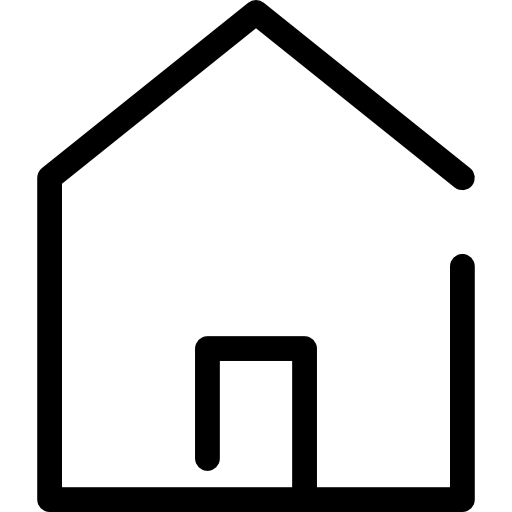

That’s not a river.. it’s a Tsunami!
Wonderful post, David. This summer when I crossed the country and earlier, when I traveled for work, I often found that it was very easy to feel entirely swamped after a day or two of no connectivity. This is an area that I’ve struggled with.
Twitter is fine on the iPhone, of course, but this summer I just couldn’t keep up with my feeds when I didn’t have wifi. Reading feeds (and trying to follow external links) on the iPhone was a pain especially in places without 3G service, which is most, as it turns out. Initially I was hesitant to “miss” things as they came through my feeds, but I eventually learned that “mark all as read” is my friend.
I did catch up on a gazillion podcasts, though, since I could quickly create a playlist four hours long, hop on the motorcycle, and ride for hours without stopping or fiddling with my iPhone.
Anyhow, it looks like you’ve solved some of this by syncing across your devices and by using instapaper, which I’ve yet to check out.
Ah, you’re just showing off ’cause you know that it’s every 30-year-old male geek’s dream to ride across the country on a motorcycle while catching up on podcasts.
I’d like the record to show that I am 26. 😉
jajajaja, I agree with Juan, is a tsunami!
I must confess that on more than one occasion I asked ¿What is the secret of David to read that a lot of information?, now I understand, but I hope that between these two long articles you read on average, not include yours 🙂
Finally, I invite you to visit the blogs of the girls in Ituango, in my most recent blog post are the links of their recent posts.
Greetings from Medellín!
This is great. Thanks for taking the time to organize it. I’ve been thinking about doing the same. I think there’s something about the iPad that makes you assess how you consume media.
I appreciate the work you do to filter through so much information. It shows in the quality of the links you share. The rate I click through to articles you share is higher than most.
I like your rule about paragraph length and how you separate media types. You definitely consume more media than most, but I imagine you’re habits will be increasingly normal a few years from now. Most people don’t have the discipline you do; it’s the missing ingredient to a healthy media diet.
LOL, You’ve written a “Mega-interesting Post”, David. Thanks.
My “rivers of information” are:
Google, Wikipedia, CNN, BBC, etc… websites (for news and information).
Youtube (for music mainly)
Twitter and Flickr (well, I don’t “use” them I just “watch” them),
MSN / Blackberry Messenger (for email and chatting)
Wired, Engadget, Cult of MAC (for technology)
TED, Hombrelobo.com and El-Oso.net (for discovering interesting new things).
How do I manage those rivers?
3 Internet browsers (Safari: WordPress, Firefox: Youtube, Flickr and Twitter and Chrome: Websites and work).
MSN acccount, Microsoft Messenger.
and a Blackberry device (for Twitter and MSN Chatting).
I don’t use Twitterific or any other Twitter clients on my computer.
I don’t use iTunes.
I don’t use Facebook,
.., What do you think about my “Media River Managing”? 🙂
Hola David, estaba re-leyendo este artículo hoy, y me ha parecido sorprendente, porque la manera de manejar la información hace dos años es bastante diferente a la que tengo hoy. Y, curiosamente, se parece bastante la manera que tenías hace 2 años.
Por ejemplo, la Blackberry y MSN han sido reemplazados por iPhone y Whatsapp, Flickr ha sido sustituido por Tumblr, el-oso.net a pasado a ser davidsasaki.name ;-), etc…
Me pregunto cuales son las aplicaciones que usas hoy en día.
¿Sigues manejando la información hoy en día como hace 2 años?
Gracias,
Un Saludo.
Hi David, I’ve read again this article today, and I found it surprising, because the way to handle the information two years ago is quite different from what I have today. And, interestingly, it seems quite the way you had two years ago.
For example, the Blackberry and MSN have been replaced by iPhone and WhatsApp, Flickr Tumblr has been replaced by the-oso.net to become davidsasaki.name ;-), etc …
I wonder what apps you use today.
Are you still managing information today the way you used to manage it two years ago?
Thanks,
Regards.